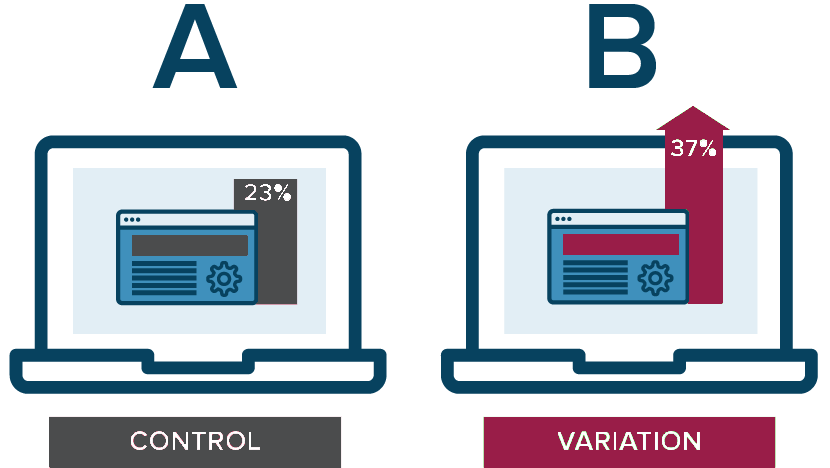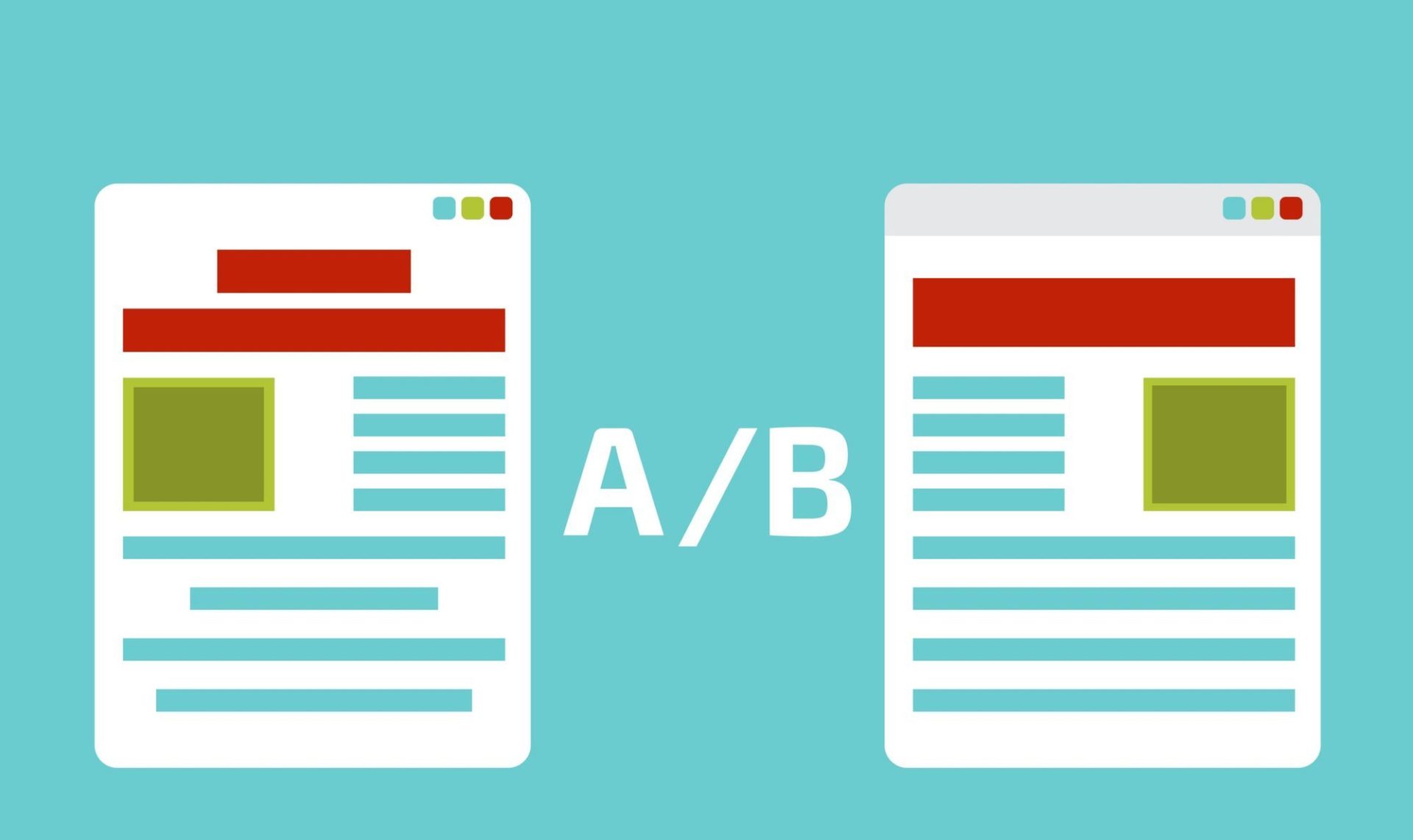
AB testing (also known as split testing or multivariate testing) is a web design and development term that’s used to describe the testing of different elements on a website. It involves changing different website elements, where the impact of the different changes can be measured towards reaching a certain goal. AB testing is too often ignored or overlooked by designers and developers as a way to improve a websites’ design, and aid in its development. Whether its the landing page or checkout page, AB Testing can help optimise the whole customer journey from start to finish. When done right, AB testing is a very effective method of increasing the conversion rate on a website.

Although it might sound like a little extra work for you to do on your website, the benefits of AB testing shouldn’t be underestimated.
My website works perfectly fine and gets lots of traffic, why should I use AB testing?
AB Testing Measures Your Website’s Performance
The primary reasons for AB split testing are to aid the web design and web development stages of your website in order to direct customers to where you want them to go as efficiently as possible. Whilst AB testing, you will be able to analyse key metrics which can help give you an overall view of your websites’ design and performance, versus how it could perform with any potential changes. When AB testing, you’ll be able to monitor different metrics that allow you to measure the overall performance of your website.
BASIC METRICS
- Unique page views: measured by the number of page views from a single individual visitor during their session on the overall website.
- Page views: the number of times a single page has been viewed. This can be any page including, but not limited to, product pages, blog posts, contact pages etc.
- Location: refers to where your visitors are coming from, so you can create more targeted content or advertisements.
ENGAGING METRICS
- Average time on page: shows you how engaging the website design is by giving you the average time a visitor spends on a webpage.
- Pages/Session: shows you how many pages a single user visits while they’re on the website.
- New vs returning: shows you how many new or returning visitors you have, giving you indication on whether your site is engaging enough to bring visitors back.
- Referral traffic: shows the number of websites that link and share content that’s on your site.
CONVERSION METRICS
- Transactions: shows the percentage of revenue and how many transactions your website is achieving.
- Time to purchase: gives you an idea of the time it takes a single user to purchase from the newly designed website. This can lead over days or weeks.
AB Testing Helps You Spot Problems on Your Site
Certain AB testing tools can show you which areas of your website design may be lacking or need improvement to boost overall sales. In addressing these areas, you have the ability to improve the website design greatly while increasing conversion rates. Upon AB testing your website design, you may find one or more of these areas lacking.
IMAGES
Unfortunately, many designers don’t use high quality images. This can really impact sales and the overall reputation of the business.
NAVIGATION
Website navigation can also be lacking depending on your layout and design. AB testing the navigation will enable you to see whether you can improve your visitors onsite experience. Website navigation should be easy to navigate without confusing your visitors. It should provide minimal click through pages and be clearly labelled so visitors know what they’re clicking into to find what they’re looking for.
CALLS TO ACTION (CTA)
Another area where many designers struggle. The idea of a call to action is to encourage people to connect through different portals and networks. Whether the conversion is a sale, subscription, or a download, you need to have an enticing and well-designed call to action to really connect and motivate visitors. Examples of calls to actions include:
– Average “Call Now”, “Sign Up Here”, “Call Today”
– Great “Join The Pride”, “Join An Exclusive Club”, “Be A Part Of The Future”.
AB TESTING TOOLS WE’D RECOMMEND TRYING YOURSELF
- Google Optimize – A free tool developed by Google.
- Unbounce – A powerful AB testing tool, is a paid service but comes with a 30 day free trial.
- VWO – An AB testing tool with heat map visualisations that show customer mouse patterns, allowing you to identify potential design issues.
- Adobe Target – This AB testing tool features a great Mobile App Optimisation tool.
AB Testing Allows You to Experiment
AB testing has an abundance of opportunities to change and analyse areas of your website design to see what people like and don’t like. Some tools can help a developer understand and visualise:
- Visitor flow: how your visitors reach point B from point A.
- Layout: the layout of menus, button sizes, forms etc.
- Text: headlines, descriptions, call to actions, and content itself.
- Visual Elements: images, colors, videos, brand logo etc.
Identifying weak areas of your site is sometimes half the battle. A fresh pair of eyes, in the form of these AB testing tools, can sometimes be all you need to both identify and rectify problematic areas of your website
It Increases the Marketing Potential of Your Site
AB testing is the perfect way to hone and redefine your website design into a powerful and more profitable marketing tool. With careful analysis of the data collected from AB testing you can change key areas or elements of the design that can drive home the conversions you’re looking to achieve. The best ways to improve conversions is to leverage all you can from AB testing tools, and here are some ways you can achieve this.
TARGET METRICS
Before AB testing it’s a good idea to setup the target metrics you wish to achieve when you split test to determine the success of the test.
FEEDBACK
Try and ask your visitors for feedback through surveys and other forms. This will help you to decide on key areas of your website design that need addressing.
CHOOSE HIGH TRAFFIC PAGES
You should try to work on your high traffic pages first. High traffic pages are being seen by more people and tend to bring in more visitors. Generally landing pages are key pages which should be AB tested for better data collection and analysis. Split testing landing pages enables you to; convert more sales and revenue; lower your bounce rate; unveil any pitfalls that your landing page has; increase the conversion rate; eliminate guesswork and assumptions; gain better leverage over your competition.
Will AB Testing Affect the SEO of my Website

NO CLOAKING
Cloaking is the practice of showing the search engine one piece of content, but showing the user something else. Cloaking can result in your site being demoted or even removed from the search results. To prevent cloaking, do not abuse visitor segmentation to display different content to Googlebot based on user-agent or IP address.
USE rel=”canonical”
If you run a split test with multiple URLs, you should use the rel=”canonical” attribute to point the variations back to the original version of the page. Doing so will help prevent Googlebot from getting confused by multiple versions of the same page.
USE 302 REDIRECTS INSTEAD OF 301’S
If you run a test that redirects the original URL to a variation URL, use a 302 (temporary) redirect vs a 301 (permanent) redirect. This tells search engines such as Google that the redirect is temporary. That they should continue to use the original URL indexed rather than the test URL.
 Cecilia De La Viesca
Cecilia De La Viesca